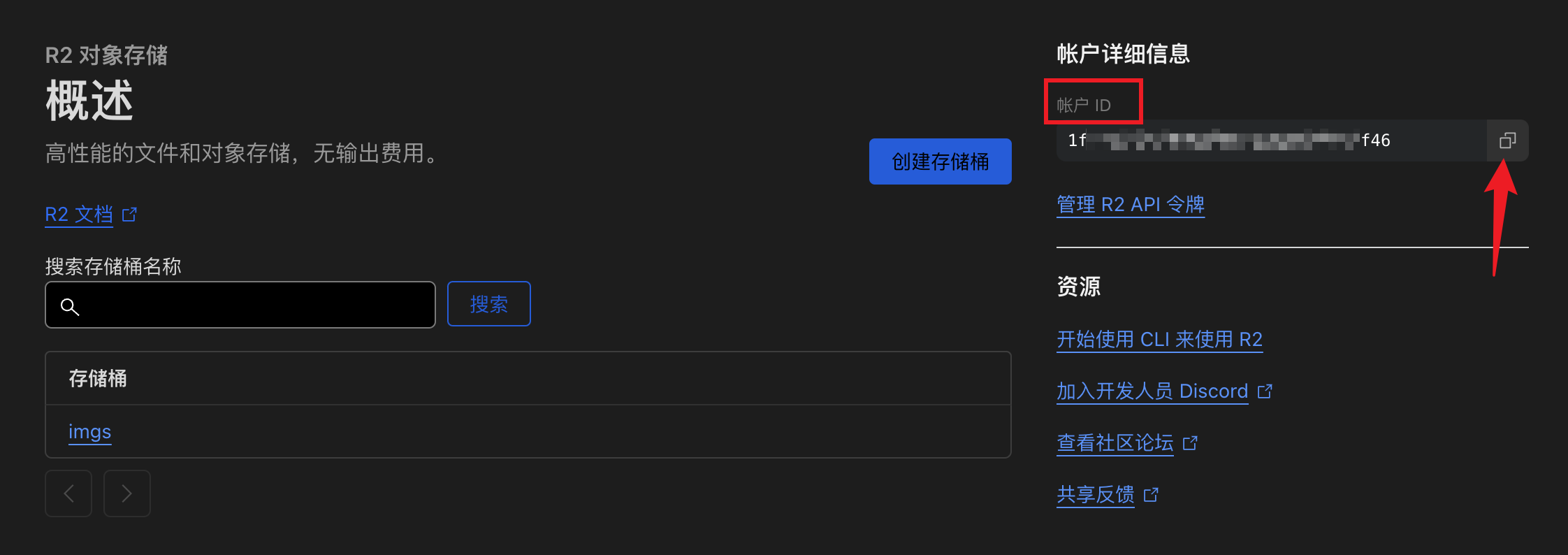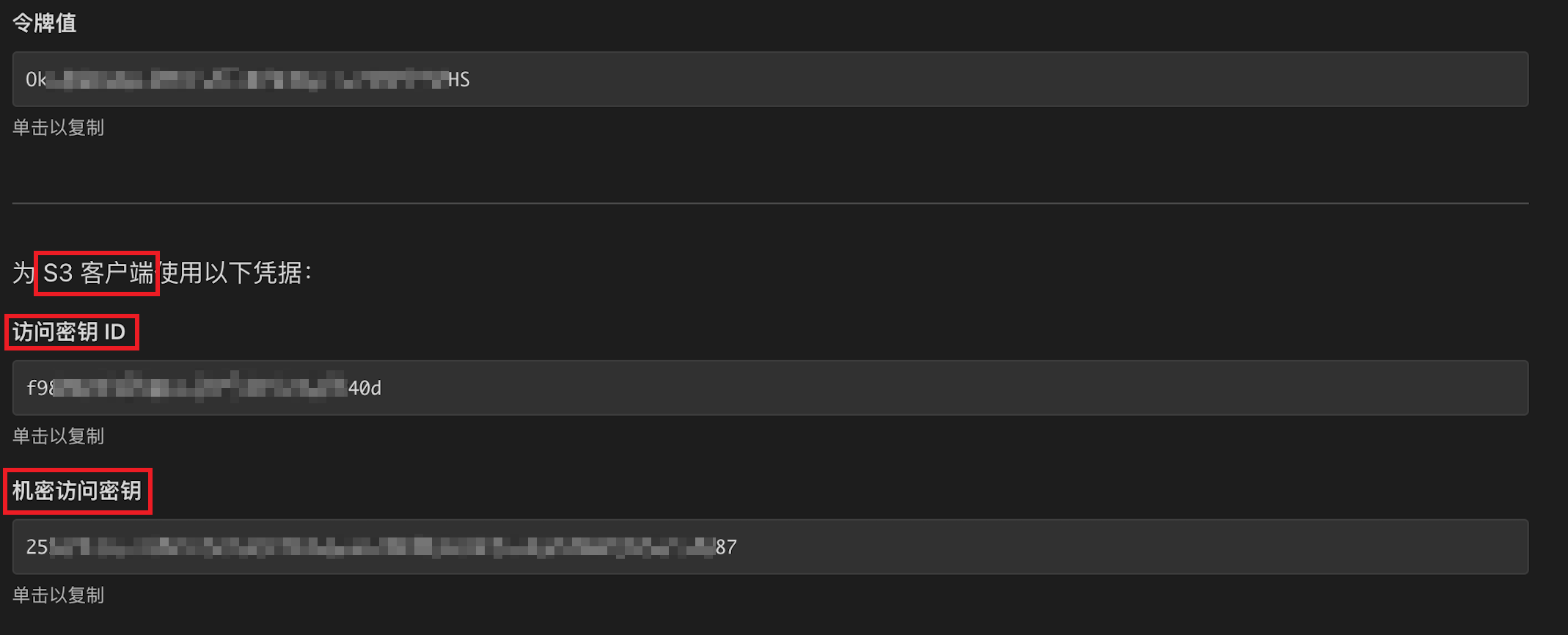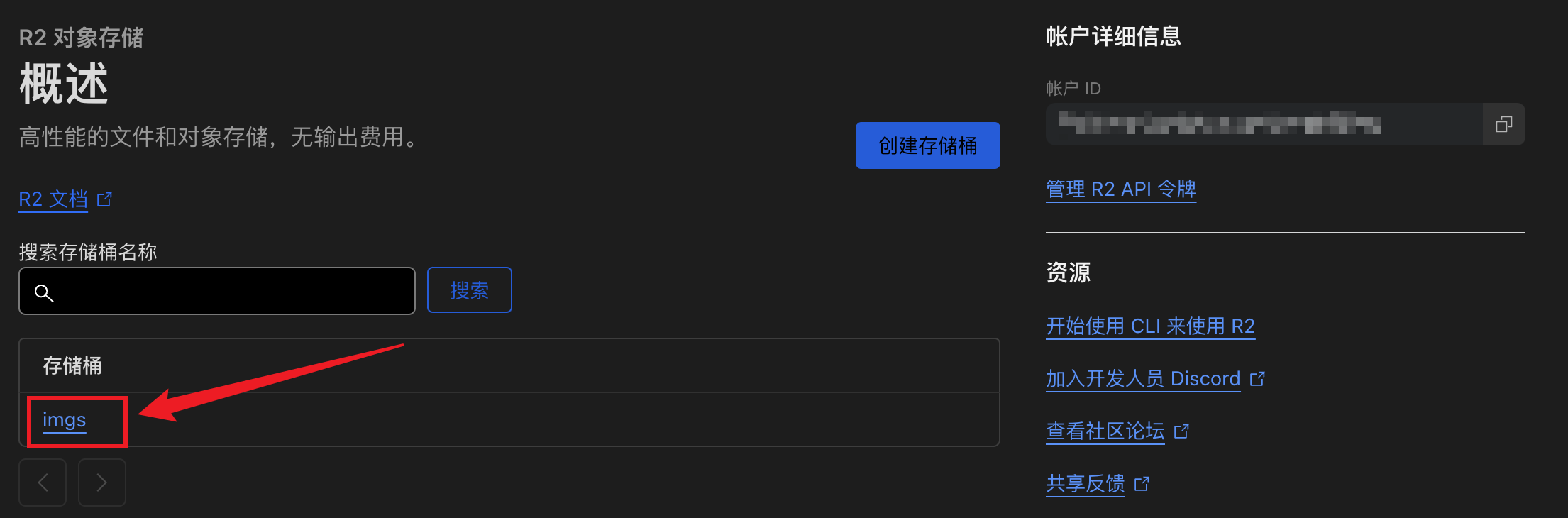「图床」上传脚本,基于 cloudflare R2 对象存储
使用之前需要通过 pip install boto3 安装 boto3 库。
使用方法:usage: python imgs.py input_file
在 7-10 行填入相应信息并将代码保存为 imgs.py:
可以直接运行脚本或者将脚本打包为应用程序。
import boto3
import os
from botocore.exceptions import ClientError
import argparse
# Cloudflare R2 配置
account_id = "" # 这里填入账户 id
access_key_id = "" # 这里填写 S3 客户端的‘访问密钥’
secret_access_key = "" #这里填写 S3 客户端的‘机密访问密钥’
bucket_name = "" # 这里填入你要上传文件到哪个 R2 存储桶的名称
endpoint_url = f"https://{account_id}.r2.cloudflarestorage.com"
# 创建 S3 客户端
s3 = boto3.client('s3',
endpoint_url=endpoint_url,
aws_access_key_id=access_key_id,
aws_secret_access_key=secret_access_key)
def upload_file(file_path, object_name=None):
"""
上传文件到 Cloudflare R2 存储桶
:param file_path: 要上传的本地文件路径
:param object_name: 在 R2 中的对象名称,如果不指定则使用文件名
:return: 如果上传成功返回 True,否则返回 False
"""
if object_name is None:
object_name = os.path.basename(file_path)
try:
s3.upload_file(file_path, bucket_name, object_name)
print(f"File {file_path} uploaded successfully as {object_name} \n\nhttps://imgs.ronan.us.kg/{object_name}")
return True
except ClientError as e:
print(f"Error uploading file {file_path}: {e}")
return False
def main():
parser = argparse.ArgumentParser(description="传入本地或网络图片路径,即可上传到 cloudflare R2 对象存储桶")
parser.add_argument("local_file_path", help="本地图片路径")
args = parser.parse_args()
upload_file(args.local_file_path)
if __name__=="__main__":
main()