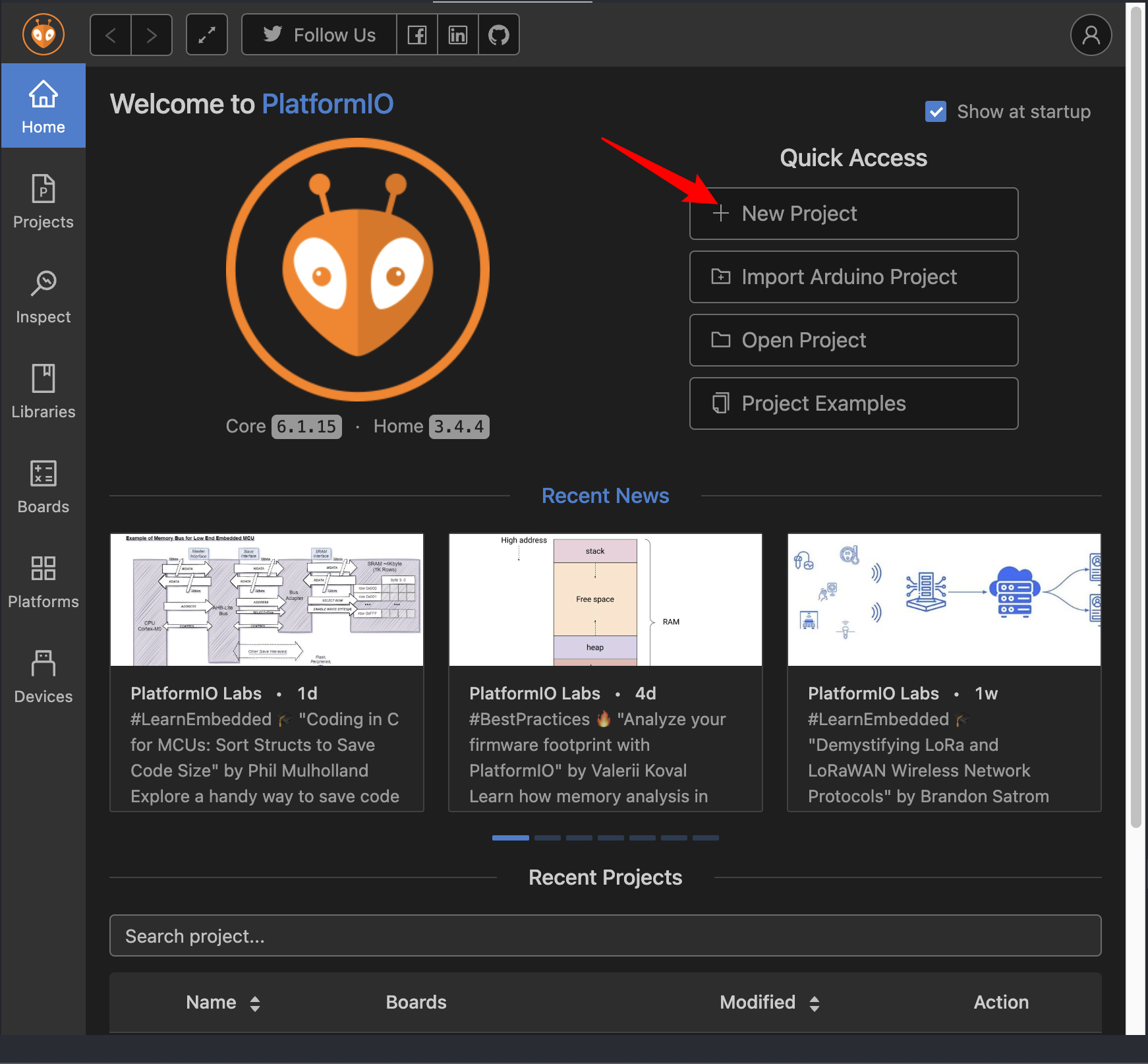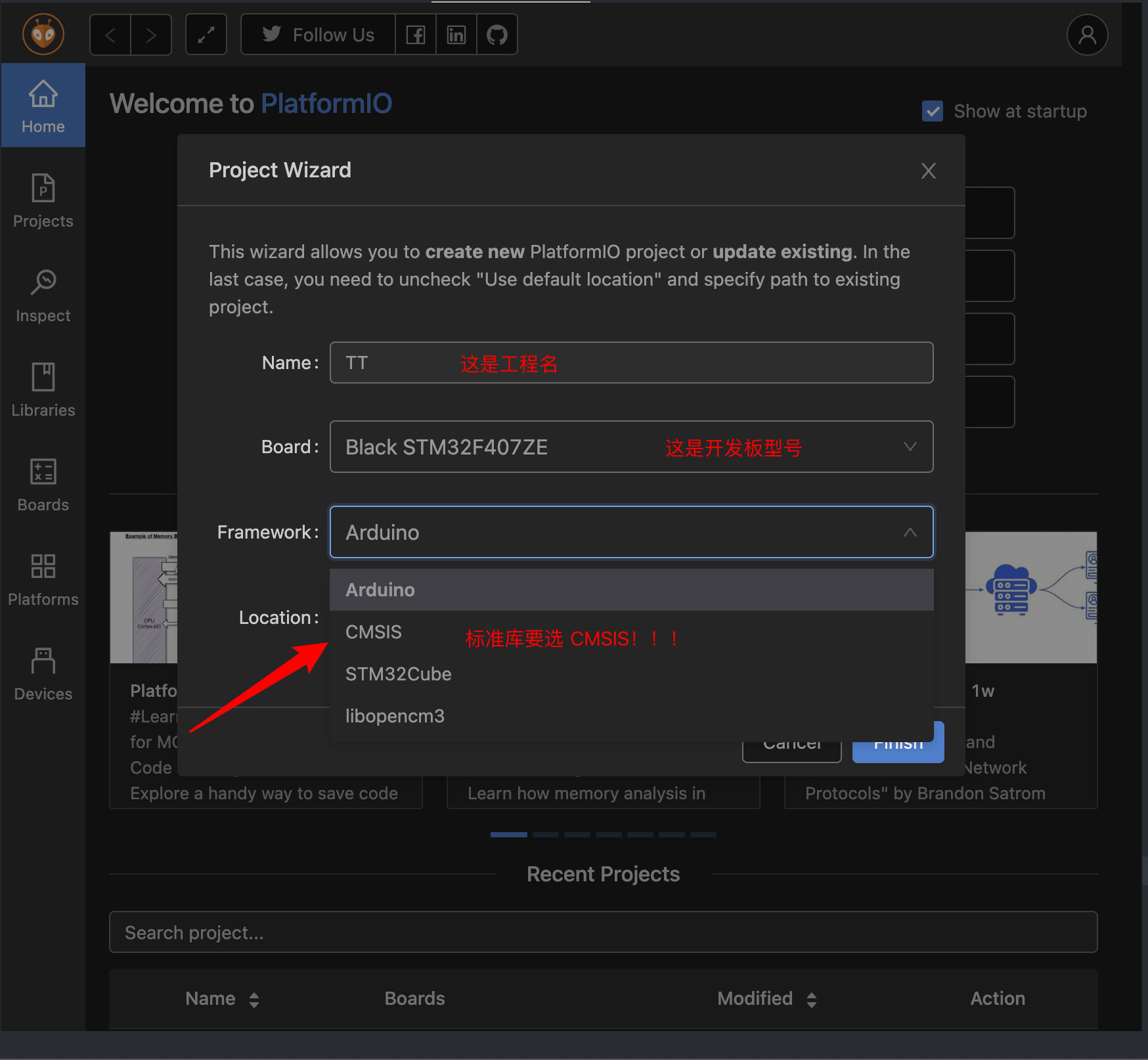「platformIO」基于 stm32 HAL库 的工程模板
1.建立 Makefile 工程
通过 STM32CubeMX 建立适于自己开发版的 Makefile 工程(步骤不赘述,百度一下,你就知道),并且记住「工程名」和「工程存放路径」。
2.新建 platformIO 工程
新建 platformIO 工程时的「Framework」一定要选择「STM32Cube」,新建工程的「工程名」和「工程存放路径」要与之前建立的 Makefile 工程一致。
工程建立完成后,你应该会得到如下项目结构:
├── Core
│ ├── Inc
│ │ ├── gpio.h
│ │ ├── main.h
│ │ ├── ...
│ └── Src
│ ├── gpio.c
│ ├── main.c
│ ├── ...
├── Drivers
│ ├── CMSIS
│ │ ├── Device
│ │ │ └── ST
│ │ │ └── STM32F1xx
│ │ │ ├── Include
│ │ │ │ ├── stm32f103xb.h
│ │ │ │ ├── stm32f1xx.h
│ │ │ │ └── system_stm32f1xx.h
│ │ │ ├── LICENSE.txt
│ │ │ └── Source
│ │ │ └── Templates
│ │ ├── Include
│ │ │ ├── cmsis_armcc.h
│ │ │ ├── cmsis_armclang.h
│ │ │ ├── cmsis_compiler.h
│ │ │ ├── cmsis_gcc.h
│ │ │ ├── ...
│ │ └── LICENSE.txt
│ └── STM32F1xx_HAL_Driver
│ ├── Inc
│ │ ├── Legacy
│ │ │ └── stm32_hal_legacy.h
│ │ ├── stm32f1xx_hal.h
│ │ ├── stm32f1xx_hal_cortex.h
│ │ ├── stm32f1xx_hal_def.h
│ │ ├── ...
│ ├── LICENSE.txt
│ └── Src
│ ├── stm32f1xx_hal.c
│ ├── stm32f1xx_hal_cortex.c
│ ├── stm32f1xx_hal_dma.c
│ ├── ...
├── Makefile
├── STM32F103C8Tx_FLASH.ld
├── include
│ └── README
├── lib
│ └── README
├── one.ioc
├── platformio.ini
├── src
├── startup_stm32f103xb.s
└── test
└── README
3.配置工程
- 修改 platformio.ini
在 platformIo.ini中添加:
Continue reading