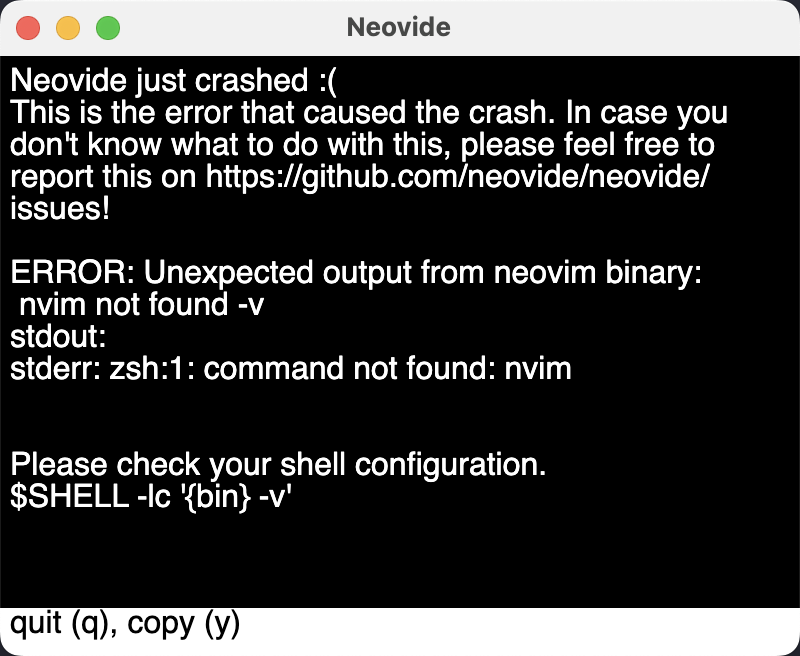「macOS」neovide初始化错误、常见问题
在 M1 macOS 中下载 neovide 之后打开遇到:
原因分析
由于现在所有的 macOS 版本内置终端都是默认使用 zsh ,但是 Neovide 不会在交互式 shell 中启动嵌入式 neovim 实例,因此 shell 不会读取其启动文件的一部分( ~/.bashrc ~/.zshrc 无论你的 shell 的等效项是什么)。
解决方法
1.首先找到当前安装的 neovim 路径,通过 which nvim 查看,例如
❯ which nvim
/opt/homebrew/bin/nvim
/opt/homebrew/bin/nvim 就是 nvim 的路径,记住它!!!
2.根据自己的 shell,例如:
- 对于 zsh,将
export PATH="/opt/homebrew/bin:$PATH"放入~/.zprofile或~/.zlogin中。 - 对于 bash,将
export PATH="/opt/homebrew/bin:$PATH"放入~/.profile。